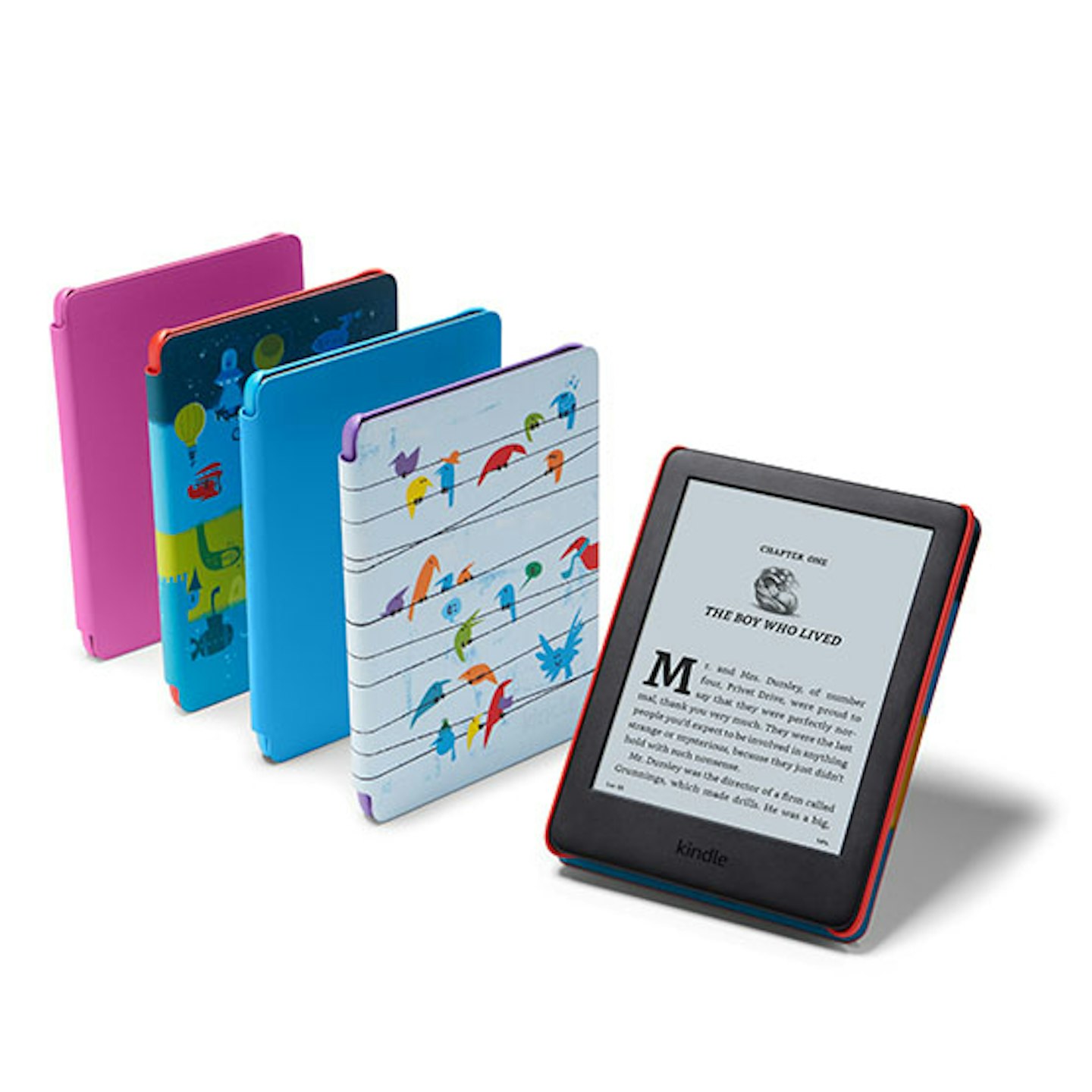Reading can feel like a chore for many children these days, with the temptation of iPads, televisions and Netflix making picking up a book feel like a rather boring alternative. That’s why we’re all for a device that makes reading feel more fun.
The Kindle Kids is designed to make reading more engaging and exciting for beginner readers to more confident readers and comes in a brightly coloured case. With every purchase, you get a subscription to Amazon Kids+ included, where there are plenty of kid friendly titles for your little one to get stuck into.
1.
Kindle kids
Pros
- Good battery life
- Nice reading screen
- Easy to search for books
- Available in four different colours and designs
- Fully wireless and doesn't require a computer to download content
Cons
- No colour
- Very sensitive screen
- Not very user friendly
| Display: | Amazon 6” display technology, 167ppi, optimised font technology, 16-level greyscale. |
| Dimensions: | 162 x 119 x 14 mm (6.4” x 4.7” x 0.5”) |
| Weight: | 288 g (10.2 oz) |
| Storage: | 8 GB |
| Battery life: | A single charge lasts about four (4) weeks, based on half an hour of reading a day, with wireless off and the light setting at 13. Battery life will vary based on light settings and wireless usage. |
| Charge time: | Fully charges in approximately 4 hours from a 5W USB power adaptor, or computer via USB cable. |
| Wi-Fi connectivity: | Supports public and private Wi-Fi networks or hotspots that use 802.11b/g/n standards with support for WEP, WPA and WPA2 security using password authentication or Wi-Fi Protected Setup (WPS). |
| Warranty: | 2-year worry-free guarantee. Cover for anything that happens to your Kindle Kids including electrical and mechanical breakdowns. |
| In the box: | Kindle, cover, USB 2.0 charging cable and Quick Start Guide. |
| Age: | Suitable for ages 7 and up |
Key Features
Battery life
Parents will know there’s nothing worse than a dead tablet or iPad when you’re about to start a big journey, so we were very impressed by the charge time. A single charge lasts about four (4) weeks, based on half an hour of reading a day, with wireless off and the light setting at 13. The only minor niggle was that the charging lead wasn’t very long which meant it couldn’t be used while on charge.
Anti-glare screen
The screen is great for reading, and it’s great how you can change the brightness and the colour tinge of the screen, but the lack of colour was something our tester really didn’t like. She would have much preferred to read a real book so she could see the colour of the front cover and any drawings inside.
Range of books
There’s a good range of books with the subscription but she ended up buying quite a few as the books in the library were very limited. She loved how easy it was to find her favourite books and jump back in where she’d finished. It was much better than going through the bookshelf to find the book!
Usability and functions
The Kindle is not particularly user-friendly for an adult, never mind the child. The instructions were not very helpful, and the functions such as the word wise and vocabulary builder tool were hard to find, and we ended up giving up in the end. The search function didn’t seem to work either, with no results every time.
Perhaps the biggest annoyance was how sensitive the screen is. It’s that sensitive to the touch that the page can accidentally skip very easily, which is annoying mid-sentence. And asking a child not to touch the screen while they’re learning to read is very tricky.
Shop this product

Testing Information
Our product recommendations and reviews are based on a combination of real mum testers and the extensive knowledge of our experienced editorial team and product specialists.
This Kindle Kids was tested by 8-year-old Sofia and her mum, Andrea.
How does the Kindle Kids compare to previous versions?

Compare vs Rival Products
There aren’t many competitor reading tablets on the market specifically made for kids, other than the other Kindle models. Other kids learning tablets also have games loaded on them or extra features, which sort of defeats the object of not having games or notifications to tempt kids away from reading.
Final thoughts
Ultimately, we preferred having a real book which we could hold and touch without worrying about pressing the wrong button or screen. We also like to see the colours of the front cover and pages of a real book.
We will however be taking this on holidays with us as there’s no denying it’s much easier to transport than real books for bedtime. So if you like to travel a lot with your tot, we would recommend it.
Full Product Specs

FAQs
Does this have restrictions on it so parents can add controls?
Yes. It’s easy to set up parental controls on the kindle.
Could this be used as a normal kindle for an adult? (it seems to work out better vaue than an adult one!) Thanks!
Yes it can. This is compared to the Kindle that’s usually £69.99. The kids one comes with 2 years worry free guarantee instead of 1 year standard. It also has double the memory 8gb and comes with a case. You can go between the profiles too so if you wanted your kids can have access to their books and then you can switch to your profile and have your adult books.
Does it work for audio books?
In order to make it work for audible, you’ll need to pair your device with Bluetooth headphones or speakers to listen to your story.
Popular articles to read next
Our guide to Kindle Unlimited for parents and little book lovers